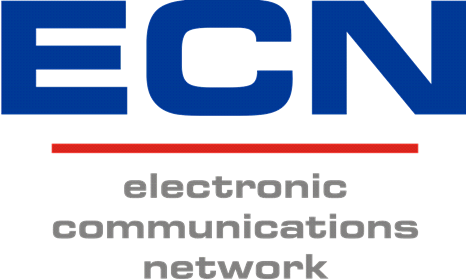The implementation of fibre optics to the home and business is fast becoming the preferred choice for South African consumers, but there are many unknowns related to this internet connection. Get to grips with fibre optics by going over the following frequently asked questions.
Fibre Frequently Asked Questions
1. How long will it take to connect?
This depends largely on the internet service provider (ISP) but it shouldn’t take longer than a week to get you up and running. The time lag is essentially for the line installation and activation, but once this is done, connectivity will happen almost instantaneously.
2. Do I need a telephone line to use fibre optics?
The brilliant news is no. You don’t need any telephone lines to use fibre optics as the connection carries data via light across glass cables, not copper wire cables.
3. What are the differences between fibre and DSL?
As noted above, DSL lines require copper wire infrastructure for the transference of data whereas fibre optics transfer data through pulses of light over fibre optic cables. The result is a much more enhanced internet experience –faster speeds, almost simultaneous upload and download times, scalability, reliability and enhanced internet security. Fibre optics are not affected by weather and are not susceptible to interruptions resulting from copper wire theft.
4. Can I use my current DSL router?
Because fibre works on a completely different system to DSL, you can’t necessarily use the same router. However, it’s possible to use your existing Wi-Fi enabled router to transfer the fibre connection via Wi-Fi. This all depends on the existing router you have and how the provider installs the fibre.
5. How far does fibre extend?
The fibre to the home (FTTH) service will be able to operate throughout the home and will include a Wi-Fi router – possibly more than one for larger areas.
6. How can I track my data use?
The ISP must be able to provide you with a breakdown of your data use whenever required or, at the very least, a monthly report of the data use. This transparency is essential for the consumer to decide whether more or less data is needed going forwards.
7. How much data can I get?
This is entirely up to you, and the ISP will always offer a range of data options and prices. Terms you will come across here are ‘capped’ or ‘uncapped’. Capped services offer you a limited amount of data and when you reach your limit – data cap – then you will have to top up your data at an extra cost. Uncapped services allow for unlimited amounts of data but do come at a higher price.
8. Does the fibre provider install all the devices?
Not all ISP’s will install the necessary routers and, if they do so, many will charge an extra cost for this work as it doesn’t come standard. It’s best not to attempt the installation yourself, however, if you have no previous experience.
Read more: Choosing the right business fibre
The transition to fibre optics doesn’t need to be a costly or painful experience. Will there might be some outlay of expense at the outset, the long-term savings will quickly absorb this expense. It’s imperative that you partner with an ISP that will meet all your needs, as well as one that will provide follow-up services if required.
This useful guide is brought to you by ECN. ECN is a leading telecommunications partner in South Africa. ECN offers a broad set of cost effective voice, data and hosted services to meet our customers ever growing technological needs. Our market leading voice solutions provide our customers with the option of replacing their existing voice service provider to substantially reduce their monthly telecommunications bill. Contact ECN today for leading telecommunications solutions.